Useful concepts |
This topic contains the following sections:
This page explains a few useful concepts for the correct use of the SDK.
The physical source ID is the ID of the source on your system, usually referred to as “lambda x”.
This is the nomenclature that you will encounter in your everyday use of Koala via the user interface.
Possible values: 1, 2 or 3
The logical source ID is the ID of the source in the current configuration, starting at 0.
This nomenclature is used in some remote and SDK functions.
Possible values:
For single wavelength configurations: 0
For dual wavelength configurations: 0 (for lambda 1) or 1 (for the other source)
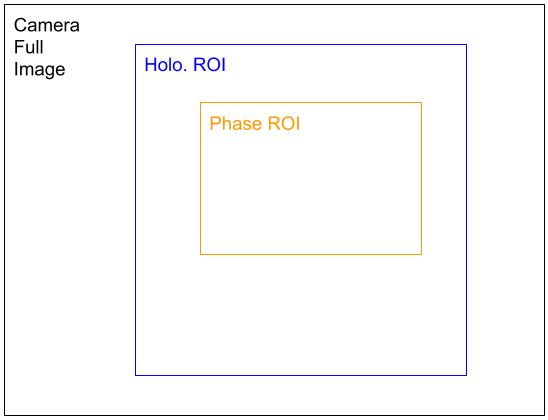
The Koala software uses different image ROIs:
The largest is the camera full image which is usually not square.
The Hologram ROI is a square zone defined by OffsetX, OffsetY, Width and Height in the Camera Configuration.
The area dimensions must always be a power of 2.
The size and position of the Hologram ROI can be modified in the advanced tab of the Camera Settings windows. However, as this is a factory settings, it can not be saved by users of level User or Admin.
The Phase ROI is a rectangular zone, defined by RoiX, RoiY, RoiWidth and RoiHeight in the User Processing Configuration.
The Phase ROI also applies to the intensity image.
The size and position of the Phase ROI can be modified by selecting the ROI button in the phase or amplitude window and drawing a rectangular area on the image. As this is a user settings, any user with edition access right for the current configuration can save this setting.
All ROI positions are defined with regard to the top-left corner of the parent ROI. I.e, the Hologram ROI is defined from the top-left corner of the camera image, and the Phase ROI is defined from the top-left corner of the Hologram ROI.